Easy Ways To Link Your NIN to your SIM
- Posted on May 03, 2021
- Technology
- By Hannatu

The Nigerian Communication Commission (NCC) led by Isa Pantami has ordered Nigerians to link their National Identity Number (NIN) to their respective SIMs or be cut of the network service from telecom providers.
The National Identification Number (NIN) consists of 11 numbers chosen randomly and assigned to an individual after completing enrollment into the National Identity Database (NIDB). Once a NIN is assigned to an individual, it can never be reassigned, or used by another individual.
Following the NCC instruction, the four major telecom companies in Nigeria (MTN, Glo, Airtel and 9mobile) have provided quick ways for subscribers to link their National Identity Number (NIN) to their mobile numbers. Below is a list of how to link your NIN to your SIM:
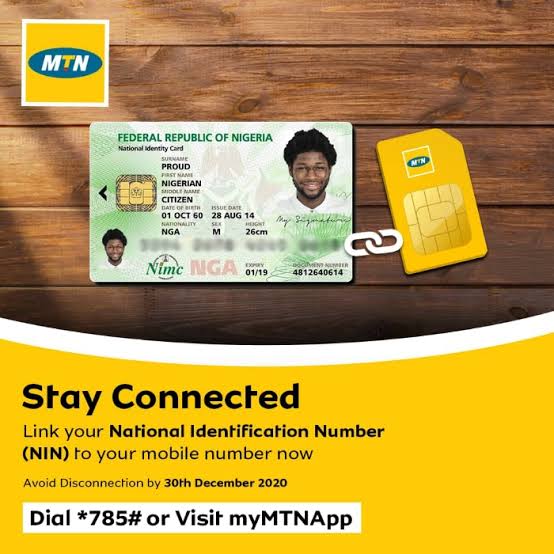
To link your NIN to an MTN SIM, all you have to do is dial *785# using the phone number you wish to link. Enter your NIN after that, and submit. Alternatively, you can dial *785*Your NIN# from the phone number you wish to link. The number will be linked to your NIN automatically. You will receive a message upon successfully completing the process.
You can also visit their website or download MyMTN App to submit your NIN details.
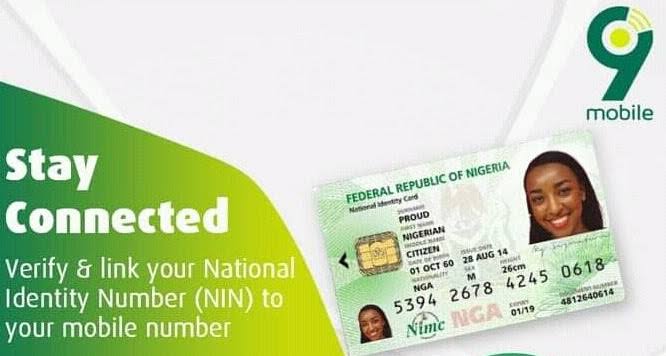
To link your NIN to a 9Mobile SIM, all you have to do is dial *200*8#. You will receive instruction, asking you to type in your NIN. Type it in, and send. Alternatively, you can visit their website.
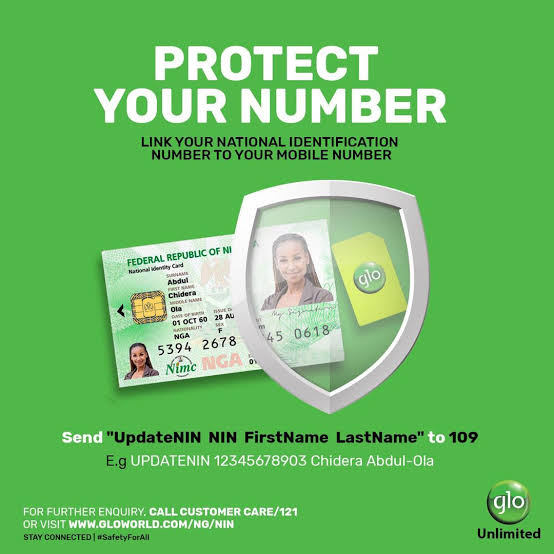
If you use a Glo SIM, to link your NIN, all you need to do to is send the words "UPDATE NIN" followed by your NIN, first name and last name as an SMS to 109. For example, you can send "UPDATENIN 12345678901 Aisha Odili" to 109.
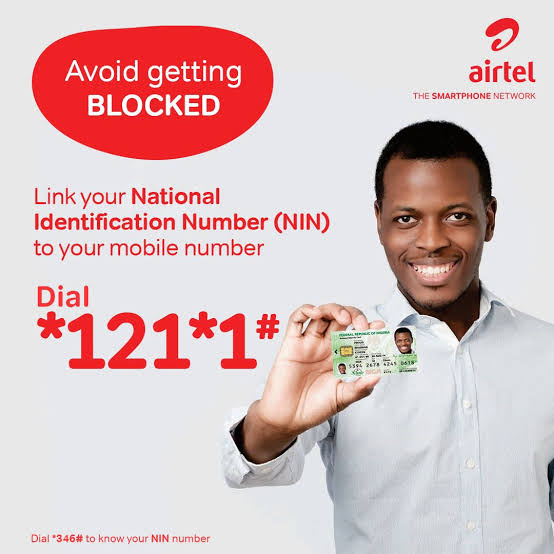
To link an Airtel SIM to your NIN, all you need to do is dial *121*1# , a series of instructions for you to follow will pop on your screen.
The current deadline for linking a valid NIN to a SIM in Nigeria is 6th of May. If you do not have a valid National Identification Card, you'll have to visit the nearest NIN office with your BVN and a form of identification to enroll for one.


Be the first to comment!
You must login to comment